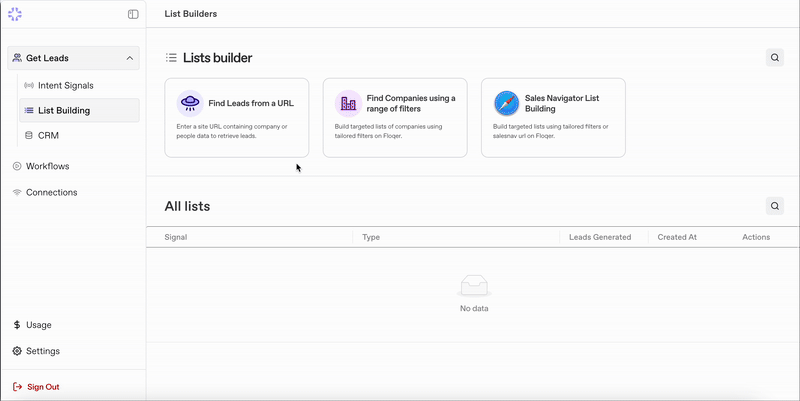LinkedIn Sales Navigator is a premium tool designed for sales professionals to find and connect with potential leads more effectively. It offers advanced search filters, lead recommendations, and insights.
Using Floqer to import a Sales Navigator (SalesNav) search link to create lists for enrichment
- To create this list, click on ‘Get Leads’ in the navigation bar, select List Building, and then select Sales Navigator List Building.
- Start a new search in SalesNav, copy the search URL, and paste it into the Sales Navigator Search URL field.
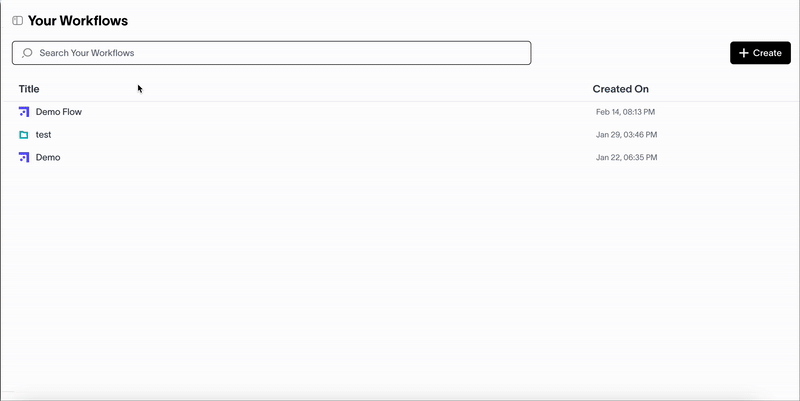
Using Floqer to create a list by filtering Sales Navigator data.
- To create lists using SalesNav data without requiring a search URL, select Sales Navigator List Building, and click on ‘Filters’.
- We can then select filters like region, industry, revenue, etc., and click ‘Generate Preview’ to view the number of results.